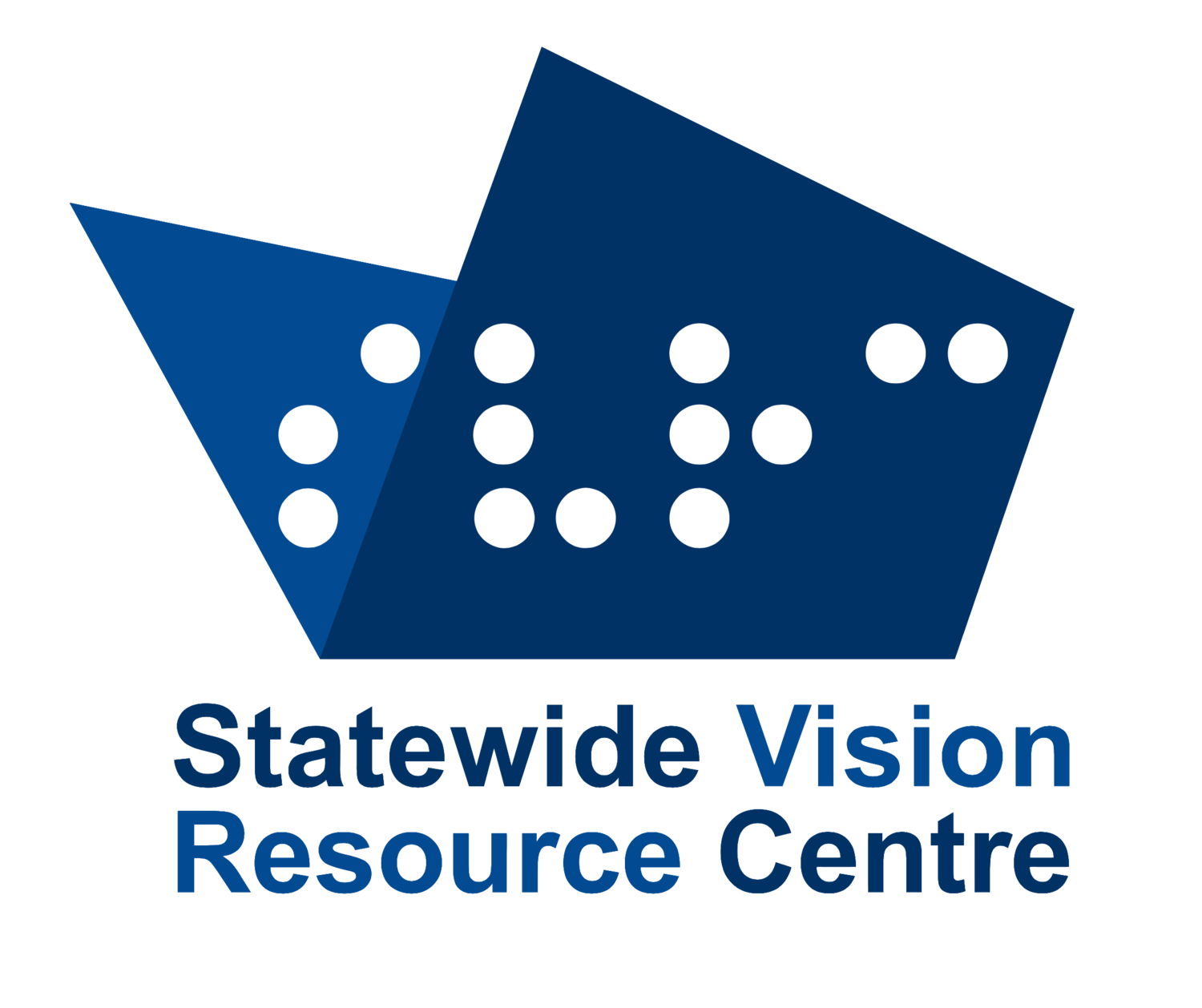Ozzie Dots: Teaching Contracted Braille to Beginning Braille Readers
Created by staff of the Statewide Vision Resource Centre, Ozzie Dots is a collection of resources that supports the teaching and learning of contracted braille (UEB) for beginning braille readers.
Ozzie Dots:
offers a systematic though flexible approach to teaching contracted braille
is an editable resource encouraging tailoring for individual learners
features almost 1000 braille books (most of which are fully illustrated) and their supporting print materials
promotes tactual graphicacy, concept development and a love of reading
offers additional support in the the downloadable Ozzie Dots Teacher Resource
is available as downloadable braille files to emboss (using Duxbury and a graphics-enabled embosser) and PDFs to view or inkprint as desired
Ozzie Dots is presented as follows:
Ozzie Dots Towards Sets 1-10 – pre-braille books and activities to introduce tactual scanning, tracking, matching, concepts & vocabulary, braille letters of the alphabet and 2- and 3-letter words. Select from this collection depending on the student's engagement, literacy, residual vision and tactile skills. (80+ books)
Ozzie Dots Sets 1-10 – sequentially introducing 51 contractions selected from frequently-used word lists, along with punctuation and other braille signs (440+ books)
Ozzie Dots Beyond Sets 1-10 – resources to support the learning of the approximately 140 remaining braille contractions (250+ books)
Ozzie Dots Surprise Me! – featuring a range of longer illustrated stories which offer practice in contracted braille and tactual graphicacy, along with puzzles, worksheets, math resources and more!
Ozzie Dots requires:
computer with Duxbury Braille Translation software
graphics-enabled braille embosser; we recommend Index Everest embossers
braille paper (11×11.5 inches)
binder and binding combs (or similar)
inkprinter for PDF/DOCX files
Purchasing Ozzie Dots
Transcription Services may wish to purchase Ozzie Dots as follows (please contact us for an invoice):
purchase for use within Australia – AU$792 (GST inclusive)
purchase for use outside Australia – AU$720 (GST inclusive)
Trouble Shooting Braille Files
Embosser settings: When embossing the DXB files, ensure that your "Desired Braille Document Formatting" settings for "Global Embosser Settings" AND "Document Embosser Settings" are the same as the settings used in the creation of Ozzie Dots Duxbury files.
Form (paper size): 11.5 by 11 inches
Characters per line: 40
Lines per page: 25
Top margin in lines: 1
Binding margin in characters: 4
Emboss in interpoint: NOT checked
Emboss a banner page: NOT checked
Note: We recommend Index Everest embossers.
Graphics: Ensure the dot resolution is correct (Layout - Picture - 2.0 mm resolution)
Pages: We encourage story-editing to personalise the stories, but this can change a book’s layout and pagination. Check on-screen before embossing.
Where to from here?
See also: Ozzie Dots (overview on this page) ~ Towards Sets 1-10 ~ Sets 1-10 ~ Beyond Sets 1-10 ~ Surprise Me!
We love feedback
If you have ideas, suggestions, questions or comments, please contact us.